Hotlink Protection
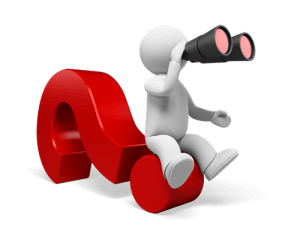
Hotlink Protection stops people from being able to directly link to certain files (generally images) that are on your website. One of the more annoying things that can happen on the net is when someone decides to use one of your graphics by using the <img> tag to show your image on their website or on a forum. If you don’t mind this, it’s not a problem, but it does affect your bandwidth so Hotlink Protection can stop this problem.
We had a neat little computer graphic on one of our sites that someone decided to use as an icon for themselves on a forum. You wouldn’t think a little tiny graphic would use much bandwidth, but it was a very busy forum and this started impacting our own bandwidth. At the time we didn’t have the luxury of Hotlink Protection so had to resolve the problem using other means. Lucky you - now there’s Hotlink Protection to the rescue!
HotLink protection prevents other websites from directly linking to files (as specified) on your website. Other sites will still be able to link to any file type that you don’t specify below (ie. web page).
In the Security section, click on the ‘Hotlink Protection’ link. Add any websites to the list of URLs to allow access (for instance your own site(s). Then type in the file extensions you want to stop people hotlinking to such as: jpg, jpeg, gif, png, bmp
You can click on ‘Allow direct requests’ if you wish (it means you’re OK with it if people type the URL directly into their web browser).
If you wish, you can redirect hotlinks to a web page explaining that you don’t allow hotlinking of your images.
Last, click on ‘Submit’ and the Hotlink Protection will be enabled.
Watch our tutorial for more info:
