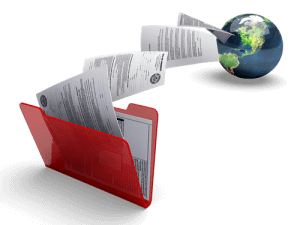Stats and Log Files
All items discussed on this page are available in the cPanel in the ‘Logs’ section.
Web Stats
A basic log analysis file for your website will be created for you. AWStats can be used to have a full view of the activity for your site. The log analysis files are located at http://cpanel.YOURDOMAIN.COM/frontend/x3/stats/awstats_landing.html (replace YOURDOMAIN.COM with your own domain name). We recommend bookmarking your stats page for future reference.
Error Log
When working on your site, you may need to view your Error log. This can be found in the Logs section of the cPanel and will show you the last 300 entries, with the most current item first. If you’re having a problem with a webpage not displaying correctly, you’ll usually find the reason for the problem in your Error log.
Raw Log Files
For Full Web Hosts, settings for your raw log files are available from the cPanel. Once you’ve set up archiving of your log files, you can then download them at your leisure from the same area of the cPanel. For more information, view our tutorial: How to manage the Raw Access Logs. If you need assistance with this, please send us Email.