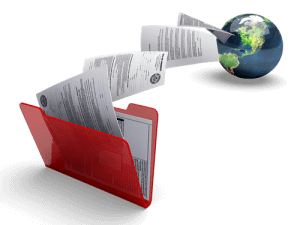FTP Accounts
As covered in the section on Your Account, when you access your website via FTP to upload files, you will need the following details:
Server: ftp.YOURDOMAIN.COM
Login: USERNAME (or username@YOURDOMAIN.COM)
Password: As given in your account details
The username that’s used is the one given you in our set up Email in the section for Email and FTP accounts.
You can set up additional FTP accounts for other people if you wish by going to the Files Section in the cPanel and choosing FTP Accounts. You can also manage any FTP accounts you’ve created from the same web page.
One advantage with separate FTP accounts is that you decide what area of your account the person logging in will land in. If it makes it easier to work with your web files by setting your landing area as /public_html then this is where you would adjust the settings.
Watch our tutorial on Additional FTP Accounts for more info.