Fantastico
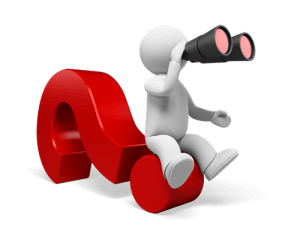
Fantastico can be found in the cPanel in the Software / Services section. In a nutshell, it will install various different open source applications for you without you having to do any of the messy work such as setting up databases, changing file permissions, etc.. It just does the work for you. One thing that it can’t do however is update software that you’ve installed using it, so it’s something to be aware of - the fact that when it comes time to do an update, you’ll need to do this manually.
The fantastic screen lists the software that it can install for you in categories, and when you click on an item it gives a brief description of the application along with links to the application website and (if available) a forum area so you can learn more about the product. There is a link for ‘New Installation’ if the software isn’t already installed, along with the version number it will install. It will also let you know how much disk space is needed and how much is available.
Learn more about Fantastico by watching our tutorial:
