Website Backup
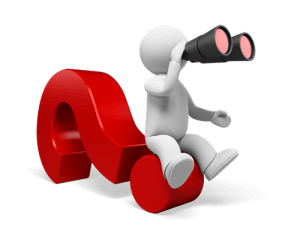
Keeping a current, up to date backup of your website will help keep your sanity. Maybe not today, tomorrow, or next month, the time will come that you wish you had kept current backups of your website. Why not avoid that agony and make use of the Website Backup features in the cPanel? It’s not hard and saving your future sanity is important!
There are two options available from the cPanel for backups, and both are found in the Files section. The first is named ‘Backups’ and the second is ‘Backups Wizard’. Both offer the same service, but the wizard one simply looks less complicated.
It’s important to note that no matter which program you use, the ‘Full Backup’ choice will do exactly that, but you won’t be able to use it to restore your files on the server. It is, however, useful for having a full backup on your own computer or heaven forbid, moving to another server.
So for the purpose of being able to restore your information, instead choose to backup and download the individual sections offered, which are your Home Directory (and that includes all of your web files as well), your MySQL Databases (each database is downloaded separately), your Email forwarders configuration and your Email filters configuration. The advantage of downloading these items separately is the ability to restore any of these if needed.
Both the Backup and Backup Wizard programs have options to allow you to upload previously downloaded backups to restore sections of your account.
It’s very easy and straight forward to use. Use it often and save your sanity!
If you need help with creating backups, please contact us and we’ll help guide you through it.
View our for more information:
